

This free bookmarks site was made to replace weak browser bookmark features for an Android TV box. It now also works well with notebooks, tablets and phones.
You can download the HTML file, edit with a text editor, and use your web browser to view your own custom bookmarks directly from your device's hard drive, SSD, USB, etc.
This site's first version had extra options: a stock ticker, news feed, etc. All were removed due to unreliable external sites.
A simpler update was made to add notebook+PC use. A light theme was added to the preferred night owl dark theme.
This latest version adds a 2-column tablet and phone option to the standard 3-column PC/TV-box version.
Development goals: keep it simple, light, compact and fast, more function, less eye-candy. We added audio from a few radio stations (click logo or section heading). There is also a custom DuckDuckGo "dark" search bar.
Emphasizing "compact", we maximize screen real estate use by providing extra hidden links for many site icons (most use Google icon images). There may even be hidden links in the site's heading.
Downloaded HTML Files
x-phone.htm - For phones and tablets
t-bookmarks.htm - daytime: light • night: dark
x-bookmarks.htm - with dark theme background
y-bookmarks.htm - with light theme background
z-bookmarks.htm - dark, with no background
The last four files are identical except for the name. Note that we use *.htm and not *.html because Android web browsers will no longer open offline (local) *.html files.
For iPhone and iPad (iOS), things are more complicated but still workable Here is <-our solution->.
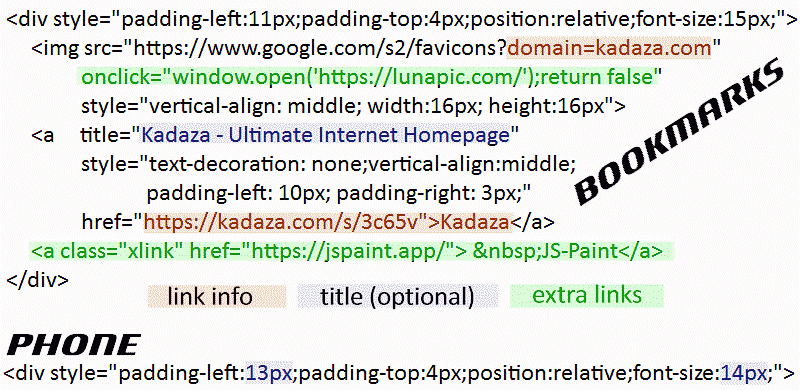
While editing, if you scroll near the bottom of your downloaded file, you can edit category names. You can likewise edit radio station stream links, if desired.
A css <STYLE> section was added to the bottom HTML to change background image or fine-tune web appearance.
Note: security features prevent web browsers from opening local
file:// links from non-local web sites. Directly clicking on links above will not work.
You can, however,